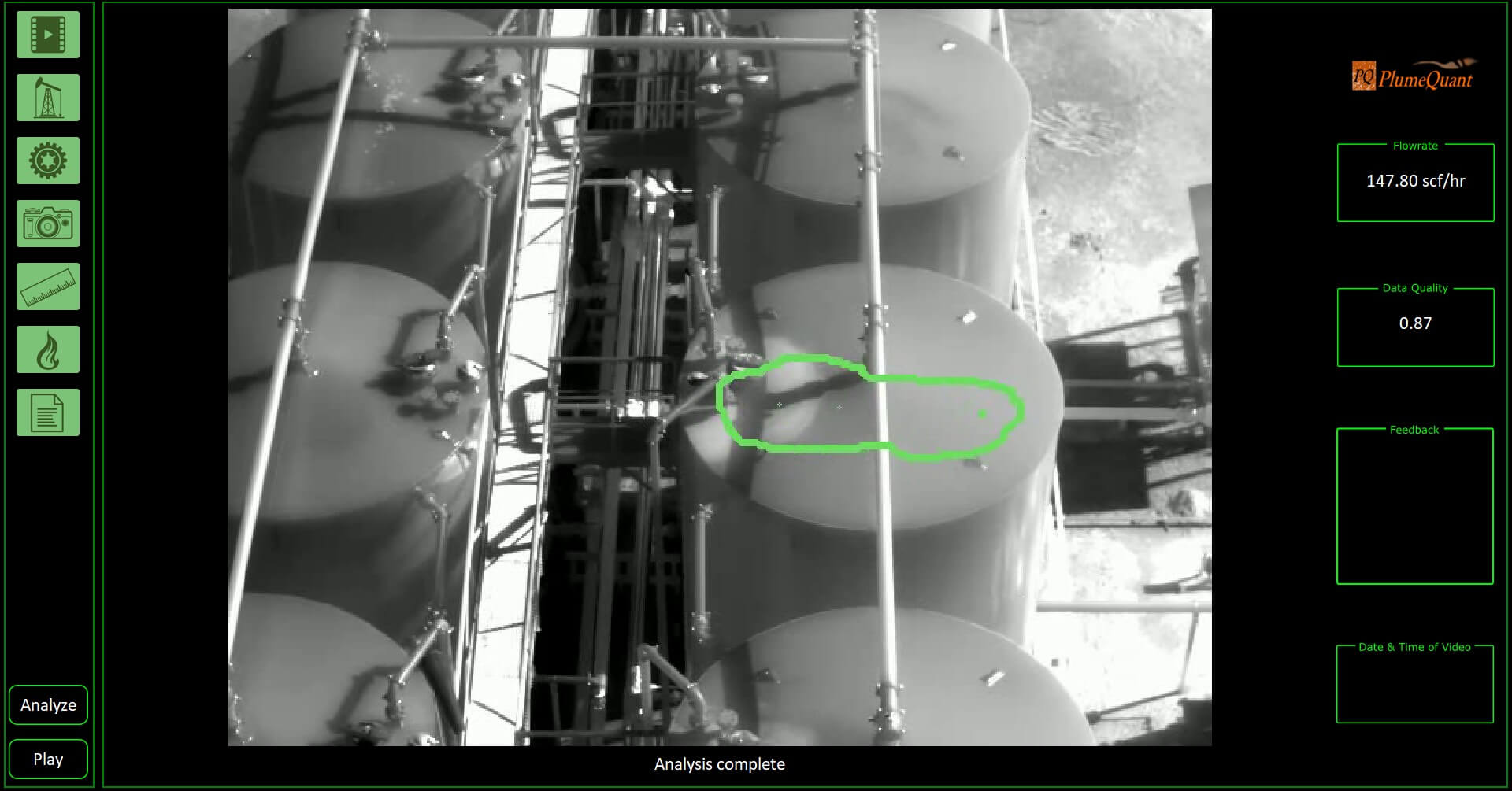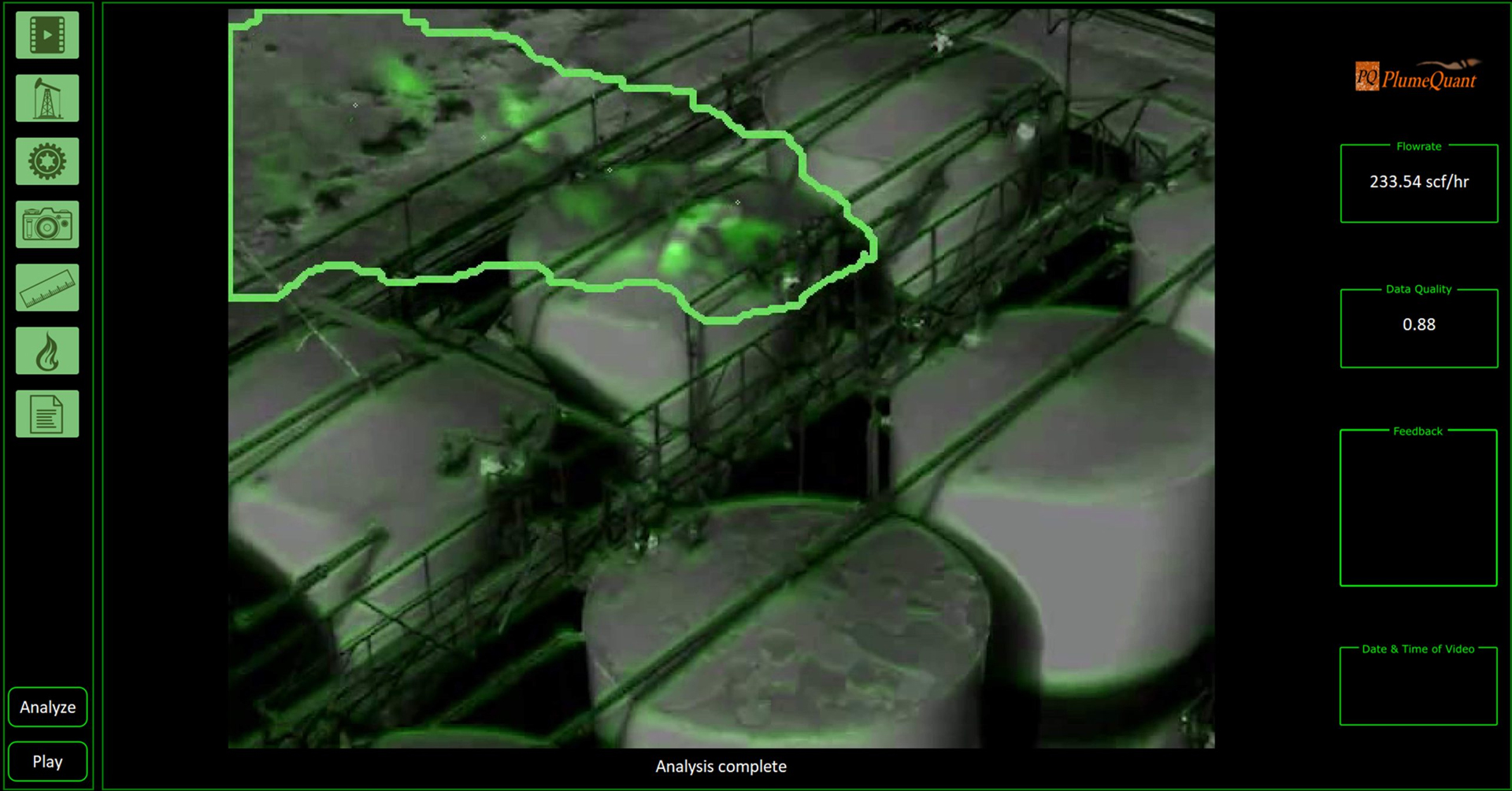Emission Technology Solutions (ETS)
ETS offers multiple services to assist in the reduction of emissions across the energy sector. Our services include:
- PlumeQuant, a comprehensive plume analysis software to detect and quantify emissions using OGI technology
- Technology Evaluations of various instruments (OGI, TDLAS, TLDS, NDIR, etc.), UAV applications (VLOS and BVLOS), and integrated services to comply with regulatory requirements
- Testing Services of sensors and instruments towards defining the EPA Appendix K Operating Envelop
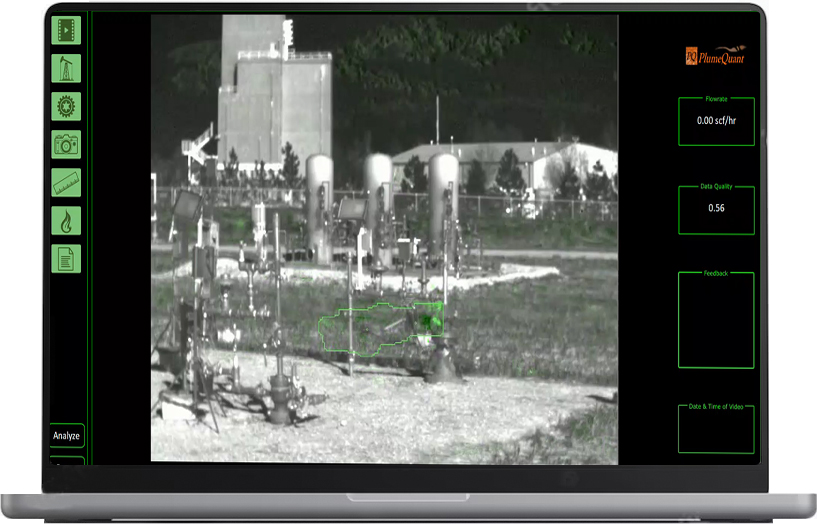
ETS Presents – PlumeQuant
PlumeQuant* is an analytic tool run from a cloud server laptop or edge device, that combines AI-CV, human intuition and gas physics to calculates an emission rate. It is available in three modes:
- Video analysis mode : both single and batch modes.
- Live streaming analysis mode for continious monitoring.
- Edge operating analysis mode for real time field deployed systems.

ETS – In the Field with PlumeQuant
- Evaluation of OGI video data in real time
- Evaluation of OGI videos directly from the SD Card in .TS format (or mp4)
- Compatible with workflows through direct utilization of the software or through an API to retrieve the data from processed footage
- Actionable reports directly from the field
- Smartphone app enables access to the ETS website

 Real Time Detection
Real Time Detection